Graphic Design Curriculum
Module 1: Introduction to Graphic Design
Content of Module 1
- Definition: A definition of graphic design and its specialised industries.
- History: The history of written communication from ancient to present times with visual examples of pivotal movements and designer work.
- Specialities: Explanation of the various specialities within the industry of graphic design. An understanding of graphic design’s role in future industries.
- Social Networks: Introduction to professional organisations and affiliations that will enrich the student’s understanding of the profession.
Learning outcomes of Module 1
- A definition of graphic design.
- An introduction to pivotal historic and contemporary designers.
- An introduction to the various specialities included in the graphic design profession.
- An introduction to online design resources that will inspire and enrich student’s education throughout the Module.
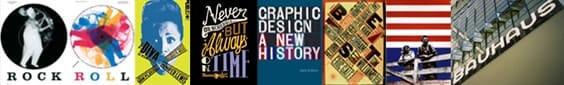
Module 2: Design Basics
In this module, students will begin putting design elements and principles into practice. Students will begin to make decisions using the visual language of a designer. By doing simple studies, this module will introduce students to Adobe Illustrator™ software.
Content of Module 2
- Vocabulary: Design elements and principles.
- Studies: Illustrated studies reinforcing the concepts and vocabulary of design. Refinement of final studies using Adobe Illustrator™ software.
- Software: Introduction to vector-based computer software Adobe Illustrator™.
Learning outcomes of Module 2
- A working knowledge of design elements and how to use them.
- A working knowledge of design principles and how to use them.
- An introduction to design vocabulary needed to evaluate solutions and communicate as a designer.
- Ability to manipulate space to communicate specific objectives.

Module 3: Introduction to Typography
Typography is a critical skill to the graphic designer. In Module 3, students will get an overview of what typography is and the integral role it plays in graphic design. They will learn the history and evolution of the alphabet and typographic design and will advance into basic theory and practice.
Content of Module 3
- History: Students will be introduced to the evolution of the alphabet and letter-form design.
- Vocabulary: Students will learn type families, type anatomy and type principles.
- Studies: Students will learn how to illustrate the basic type families and apply tools to them.
- Software: Students will learn typographic tools available in Adobe Illustrator™ software.
Learning outcomes of Module 3
- A knowledge of the evolution of the alphabet & letter-forms.
- A knowledge of the history of typographic design.
- An introduction to typographic vocabulary needed to communicate as a typographic designer.
- Ability to classify the different classifications of typography.

Module 4: Colour
In Module 4, students will learn the critical elements and principles of colour that create meaningful design. Students will be introduced to the relative theory of colour and will learn the vocabulary and tools needed to create and talk about colour design.
Content of Module 4
- Vocabulary: Students will learn the vocabulary associated with colour theory.
- Studies: Students will display a working knowledge of the concepts in this Module by completing several computer based colour studies using templates provided.
- Software: Students will learn the colour tools available in Adobe Illustrator™ software.
Learning outcomes of Module 4
- A knowledge of different types of colour perception.
- An understanding of the colour vocabulary needed to communicate as a designer.
- An introduction to the colour theories needed to work with colour.
- Ability to manipulate colour using basic colour tools.

Module 5: Advanced Typography
In Module 5 students will advance their knowledge of typography by learning how to apply graphic design elements and principles to typographic design. All studies in this Module will be computer based.
Content of Module 5
- Vocabulary: Students will learn advanced typographic theory and vocabulary.
- Studies: Students will display a working knowledge of the concepts in this Module by completing several computer based typographic studies using templates provided.
- Software: Students will learn advanced typographic tools available in Adobe Illustrator™.
Learning outcomes of Module 5
- An expanded knowledge of type anatomy, tools and vocabulary.
- An introduction to the elements, principles and theories of design as they apply to typography.
- The ability to create letterforms, lines of type and body copy, using Adobe Illustrator™ software.

Module 6: Photography
In Module 6 students will get an overview of photography. They will learn the basic tools they need to shoot photography as a graphic designer, will learn how graphic designer’s work with professional photographers and will learn how to source online stock photography. They will be introduced to pixel-based graphic design programme Adobe Photoshop™.
Content of Module 6
- Vocabulary: Students will learn the tools and vocabulary associated with printing and photography.
- Studies: Students will display a working knowledge of the concepts in this Module by completing a studio style photoshoot. They will also create their first advert design.
- Software: Students will learn basic photo manipulation tools Adobe Photoshop™ software.
Learning outcomes of Module 6
- An understanding of the basic tools for photography.
- An understanding of vocabulary, resolution and file formats.
- The ability to create an impacting photographic compositions.
- The ability to crop and manipulate photographs to enhance meaning.
- An introduction to layout and advert design.

Module 7: Logotype Design
In Module 7, students will use the tools they have learnt to create typographic systems. This is how dynamic logotypes are made. Students will be introduced to the creative process and will learn how to use it to create, analyse and manage concepts. They will also learn how to manipulate letterforms to create legible, well crafted, dynamic and meaningful word-marks.
Content of Module 7
- Process: Students will learn the processes and tools associated needed to create meaningful design concepts.
- Studies: Students will display a working knowledge of the concepts in this Module by completing several computer based typographic projects using templates provided.
- Software: Students will use illustration and Adobe Illustrator™ software to illustrate, design and refine projects.
Learning outcomes of Module 7
- An understanding of the creative process.
- The ability to generate, analyse, edit and refine concepts.
- The development of a dynamic unified mark.
- The development of a typographic logotype.

Module 8: Design Systems I
Module 8 is all about systems. Students will begin to show a command for design principles by creating a graphic interpretation of an organic subject. This project reinforces the creative process and the integral part that research plays in concept and design. Students will use illustration and Adobe Illustrator™ software to develop their marks.
Content of Module 8
- Process: Students will follow the creative process to define their own goals for the projects in the Module.
- Studies: Students will conceptualise, develop and refine design systems based upon an organic form of their choosing. They will further this knowledge by creating an iconic system.
- Software: Students will use advanced Adobe Illustrator™ software knowledge to illustrate, design & refine projects.
Learning outcomes of Module 8
- The ability to create, identify and refine advanced design systems.
- The ability to evaluate design decisions to enhance communication and simplify graphic systems.
- The development of a dynamic, unified organic form.
- The development of a unified series of icons.
- Working with the Adobe Illustrator™ tools in a more advanced way.

Module 9: Layout Design
In Module 9, students will learn the essential elements of composition and layout design. Students will create dynamic typographic compositions in multi-page layout programme, Adobe InDesign.
Content of Module 9
- Vocabulary: Students will reinforce vocabulary from earlier modules that applies to typographic layout.
- Studies: Students will learn how to manipulate typographic principles to create dynamic layout design.
- Software: Students will be introduced to Adobe InDesign™.
Learning outcomes of Module 9
- Advanced understanding of proportion and its application in layout design.
- The ability to create unified systems out of dissimilar elements.
- The ability to manipulate typographic tools to create dynamic layout.
- The development of a type and image project.
- An introduction to multi-page layout planning, design and software.
- The development of advanced typographic layout.
- The development of a multi-page magazine layout.

Module 10: Design Systems II
In Module 10, students will begin to make their own decisions to create professional quality, self-guided work.
Students will now have a good knowledge Adobe Illustrator™, Photoshop™ and InDesign™. They will know the strengths and weaknesses of each graphic design programme. They will also have the ability to brainstorm and create their own design and communication goals for their projects. This Module will allow students to analyse previous work and rework it into real-world projects for their first graphic design portfolio.
Content of Module 10
- Projects: An instrumental module in the course. Students will deepen their knowledge of working with the design brief and idea generation. Design a complex corporate identity system, package design project and design campaign.
- Software: Students will identify which programmes are right for each design task by using both Photoshop™, InDesign™ and/or I for their projects.
Learning outcomes of Module 10
- The ability to define project goals.
- The ability to create a complex workingdesign brief.
- The ability to critique, analyse and develop professional quality design.
- The development of Corporate Identity systems, packaging and design campaign.
 o
o
Module 11: Preparing your Portfolio
Module 11 will teach students the importance of marketing themselves and their work. Students will begin to refine their professional portfolio; design a personal identity system, learn basic professional practices and how to further their design education.
Content of Module 11
- Resources: Students will be introduced to various graphic design job resources.
- Studies: Students will learn how to design a personal identity system, and create a professional graphic design portfolio with a design system in place.
- Software: Students will use the appropriate software for the projects.
Learning outcomes of Module 11
- An introduction to career opportunities in graphic design.
- The ability to create and design a personal identity system.
- The ability to develop a healthy professional practice.
- The ability to create a design system and impactful portfolio.
 o
o
Module 12
This module appears in the CUA40715 Certifcate IV upgrade and full course only.
Content of Module 12
- Projects: A fantastic opportunity to take you tutors feedback from the module 11 portfolio and rework and refine in the portfolio refinement project. Students will produce a resume and cover letter using a personal design system based on their identity. Students will undergo an industry consultation of a chosen work in a guided fashion. Students will also undergo Copyright in design and OHS assessments.
- Software: Students will identify which programmes are right for the each design task by using both Adobe Photoshop™, InDesign™ and/or Illustrator™ for their projects.
Learning outcomes of Module 12
- The ability to critique, edit and refine work at a professional level.
- Further self analysis as a designer and how to implement this into a personal design system.
- The ability to take critique from design peers and implement changes to design according to critique.
- Making contact with prospective design employers.
- Understanding of OHS and Copyright within the context of the design field.
 o
o
Getting Started
How Do I Register?
You can enrol any day of the year. As we are online and training is self paced, there is no pressure. Enrol when you are ready to start, from anywhere in the world.
If you would like to chat or email, feel free to get in touch: